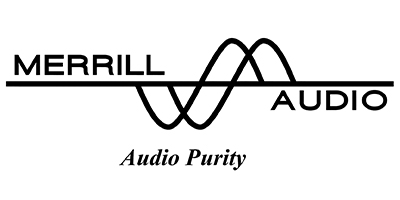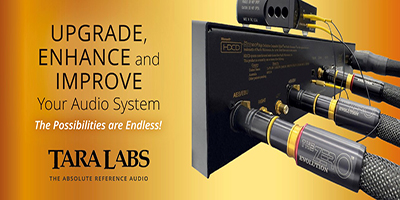"I don't know where I'm gonna live
I don't know if I'll find a place
I'd have to think about it some
And that I do not wish to face
I guess I'm counting on His
Divine intervention"—"Divine Intervention" by Matthew Sweet
I was looking at the Berkeley Audio Design's new reference DAC via the Web, and came across this interesting quote:
"Fortunately, virtually all reproduction of DSD files using external DAC's is with a computer based music server as the source. If 1-bit DSD to multi-bit conversion is done first in the computer it can be performed with extremely high precision and superior filtering that preserves all of the content of the DSD file. Computer DSD to multi-bit conversion can be at least as good as that performed in a DAC and without adding processing noise near or in the D/A converter chip." HERE
I asked around and found one friend who has done this even though he has a DSD-compatible DAC, claiming that the resultant 24/176.4 PCM file sounded richer and musically more involving than letting the DAC do the DSD conversion. It's just a pain if you have a lot of DSD files (which he does). He used JRiver MediaCenter on a PC. Although they now make a Mac version of the JRiver software, there's a Macintosh-only program that's been around for a while called DSD Master, which is available through the Apple App Store for about $30, and claims to do professional-quality conversions. Given that I have to buy one application or another, I decided to go with DSD Master because I've had bad experiences with programs written for the PC that have been adapted for the Mac. I also have a bunch of DSD files that Cookie Marenco of Blue Coast Records gave to me back when I was reviewing the Ayre QB-9 DSD.
I've only tried two DSD-compatible DACs, the Mytek and the Ayre, and in both cases found the DSD files to sound a little "glossy" or too smoothed-over in comparison to the high-resolution PCM files that I have. I wondered if what I was hearing was actually something like processing noise as implied by the Berkeley Audio Design quote. In any case, I had everything I needed to convert at least a couple of files, so I decided to try it. I just had to find the time to sit down at my iMac and do the conversion in DSD Master offline. Of course, I would be doing the comparison from memory since my Rega DAC only handles PCM files; but the memory of that "glossy" sound is very clear to me. The music that Cookie Marenco gave me came as individual songs in .zip files with very long names, such as, "Alex-de-Grassi_Special-Event-19_01_Shortening-Bread_2.8MHz-DSF.zip", which starts with the artist followed by the album title then the song name, the DSD file resolution, and finally the actual file format (i.e, DSF). As I understand it, the 2.8MHz / DSF format is regular DSD, not double DSD or higher. So I set DSD Master to convert everything to 24/176.4 (the PCM equivalent of 2.8MHz DSD) ALAC files and to automatically insert the converted files into iTunes with all available metadata. Then I took one file that I had already unzipped and ran the conversion by launching DSD Master, selecting the file in the Apple Finder, and doing an Open With->DSD Master. The conversion ran very quickly and, when I opened iTunes, I found a 24/176.4 file in my iTunes library with the album title Blue Coast Special Event 19, a single song named, "Shortening Bread", and a photograph of Alex de Grassi in the studio as cover art. I launched Audirvana Plus 2.0.8 (which is much better sounding than the 1.X versions were), and started to play the song through my über Rega DAC. It sounded astonishing with all the detail, depth, and dynamic range that DSD is famous for without any of the glossiness than I am used to hearing with a DSD DAC (although I've never heard, say, a Playback Designs DSD DAC). It truly sounded closer to analog that about anything else that I've played from my computer.
I got so excited that I batch unzipped the rest of the songs on that album (based on the file names), then converted them to PCM files and inserted them into iTunes in batch using DSD Master. This time it took a while to process all the songs, maybe five minutes on a fully-loaded late 2013 iMac, which is still well within reason for offline conversions; and when I looked at iTunes, I saw that it had automatically organized all the songs into the same album with the same cover art and correct song titles. The only limitation was that, because there was no sequencing information in the individual DSD files, iTunes had them listed alphabetically under the album title Blue Coast Special Event 19; but I figured that was OK. I played the whole album and really enjoyed it, feeling very much like I was listening to a 15 ips, ½ inch master tape. I remembered that Channel Classics had given me some music back when I reviewed the Mytek DAC. I thought that would be an interesting alternative to the Alex de Grassi album I had converted, so—after a while of rummaging around my 3TB Fusion drive—I came across a subdirectory named, "www.channelclassics.com". Inside of it were a number of directories containing FLAC files and several .zip files, one that, once unzipped, had a series of DFF files from an album by Rachel Podger. I had to look it up, but apparently a DFF file is the same thing as a DSF file although it does not contain any metadata in it. Fortunately, since this was classical music where order is really important, the individual files were named, for example, "01_Haydn Violin Concerto in G -Allegro moderato.dff", meaning that, when iTunes alphabetized them, they would fall into the correct order as indicated by the prepended numerals (e.g., "01_"). I was able to get the rest of the information I needed from the PDF file that was included in the unzipped directory as well as the cover art through an included JPG file.
I selected all of the individual files that were laid out side by side in Tunes using the "command" key when I clicked each one, then edited them in bulk, adding the artist name (Rachel Podger), the album title (I just called it, "Mozart and Haydn", even though the real title was longer than that) and browsed for the JPG file to add the cover art. After I was done, I had one complete album with reasonably proper metadata, excellent cover art, and all tracks in complete and logical order. So I fired up Audirvana Plus again and started playing the album. Well, I had remembered this as sounding slightly astringent and at the same time overly smooth or glossy; but after conversion from DSD to PCM, running through my über Rega DAC, once again it had many of the qualities of an analog master tape and just seemed very spacious and involving. Just as a reminder, my über Rega DAC consists of the following:
A Stealth Swift power cable with an IEC adapter
A 3.0-meter AudioQuest Diamond USB cable
An original Sonicweld Diverter HR bridge device (USB to S/PDIF converter)
A Stealth Varidig Sextet digital cable
The Rega DAC itself
An Audio Note AN-Vx analog interconnect with Eichmann Silver Bullet plugs
So you can see why I call it über. I did want to complete one last experiment, which was to take an album I have in many forms and buy the DSD version of it (this time from the Acoustic Sounds Super HiRez collection), convert the .DSF files to 24/176.4 PCM files, and play them through my über Rega DAC along with a 24/96 AIFF version I had bought from HDtracks many years ago, my near-original Decca vinyl pressing played on my Rega P3-24, and my SHM-SACD played via my Theta Compli Blu universal player through, in this last case, headphones and a portable headphone amplifier fed from the analog out of the Theta, out of practical necessity. The album was The Rolling Stones' Let It Bleed, which I'd had in one form or another since college, and the experiment only cost me an additional $30 to get the Super HiRez DSD version of it (single DSD, not double DSD or greater). I have to say that the Decca LP and the Japanese SHM-SACD pretty much tied for first place, each having its strengths and weaknesses but in both cases drawing you into the album the most, followed by the converted Super HiRez version, which did have depth, three-dimensionality, and detail including a particularly nice rendition of Mick's voice, then the 24/96 AIFF version, which in many ways sounded worse than an early 1980's CD (metaphorically speaking), all harsh and flat.
So I'm really not sure what to say. Maybe Berkeley Audio Design has hit the head on the nail. The conversion and entry of metadata, when necessary, is only a one-time thing. Then you have beautiful music sitting in your iTunes library (or wherever you would like) that can be played anytime in near-master-tape-like sound quality without the need to spend $13,000 on a Playback Designs MPD-5 (or something like that, assuming it would actually sound better, or even the same as, computer-based file format conversion to high-resolution PCM running into any really decent PCM-based DAC). I'm not trying to put down anybody or any company. I just think it's amazing that with a $30 program and a little patience, I can get such lovely music through an admittedly turbocharged but ultimately basic PCM DAC.
Kindest regards,
Andy
P. S. I decided to listen to the converted Let It Bleed files from Super HiRez one more time, this time through a pair of Audez'e headphones connected directly to my Tri headphone amplifier. There's no doubt that it sounded much smoother and cleaner than the 24/96 download from HDtracks, and I could listen to it many times. It's just that it sounded like it had been remixed in a way that kept the whole album a little constrained. Compared to the LP or to the SHM-SACD, I had a little trouble getting my ya-ya's out; but that's not to say it wasn't lovely sounding. It's just that the overall sound might have been better suited to a live acoustic recording or to a string quartet. I'm not trying to damn it with faint praise, just explaining what I heard.